CANopen Router/B
A-CANOR/B
The CANopen® Router provides intelligent data routing between either EtherNet/IP™ or Modbus TCP/IP® and the CANopen bus network. This allows the user to integrate CANopen devices into a Rockwell® Logix platform (e.g. ControlLogix® or CompactLogix™) or any Modbus Master device with minimal effort.
The module can be configured to be either a Master or Slave allowing the user to not only integrate CANopen devices into a Logix or Modbus system, but to also allow the user to use Logix or Modbus devices in an existing CANopen network (by using the CANopen Router in Slave mode). In a Logix system the module uses Direct-To-Tag technology allowing CANopen devices to exchange data with a Logix controller without the need to write any ladder or application code in Studio 5000.
- Description
Description
The A-CANOR/B CANopen® Router/B provides intelligent data routing between either EtherNet/IP™, Modbus® RTU or Modbus TCP/IP® and the CANopen bus network. This allows the user to integrate CANopen devices into a Rockwell® Logix platform (e.g. ControlLogix® or CompactLogix™) or any Modbus device with minimal effort.
The module can be configured to be either a CANopen Master or Slave allowing the user to not only integrate CANopen devices into a Logix or Modbus system, but to also allow the user to use Logix, Modbus, or EtherNet/IP devices in an existing CANopen network (by using the CANopen Router B in Slave mode). In a Logix system the module can use Direct-To-Tag technology allowing CANopen devices to exchange data with a Logix controller without the need to write any ladder or application code in Studio 5000.
The module also provides a range of statistics to simplify the diagnostic process as well as a CANopen packet capture for remote diagnosis. A built-in webserver provides detailed diagnostics of system configuration and operation, including the display of CANopen operation and communication statistics, without the need for any additional software.
Architectures
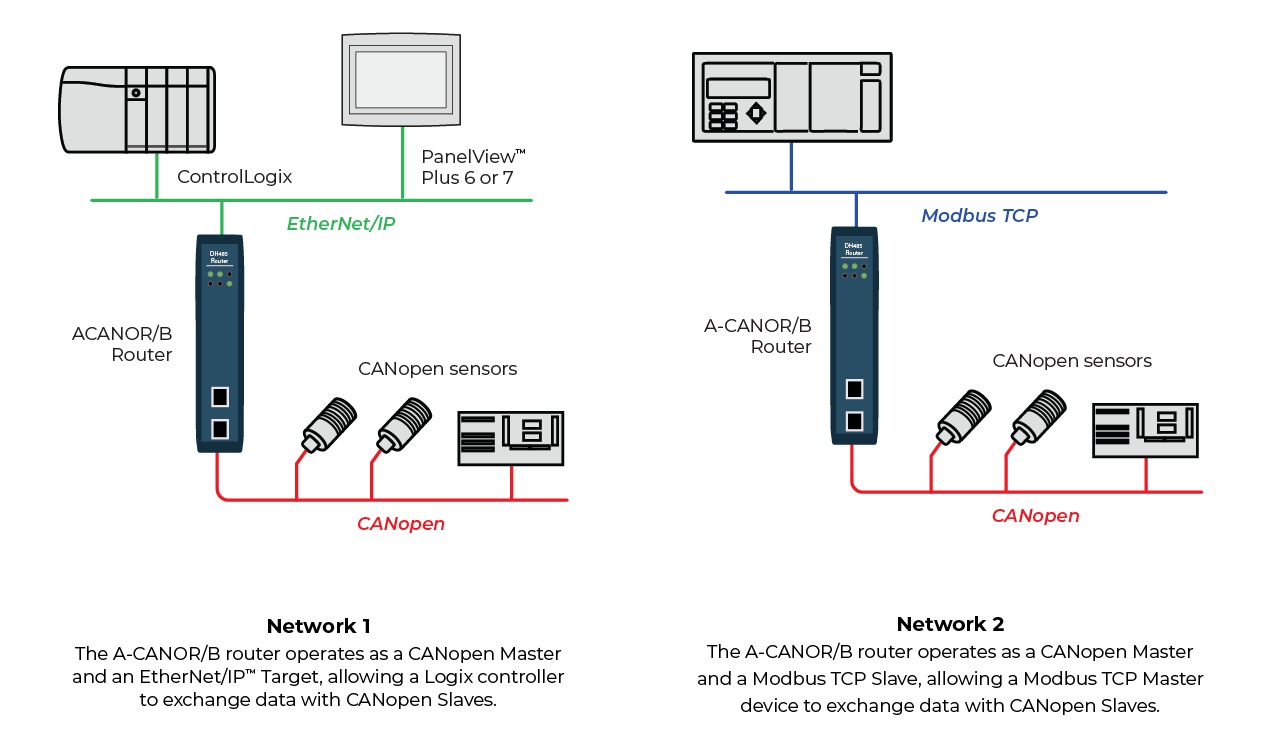
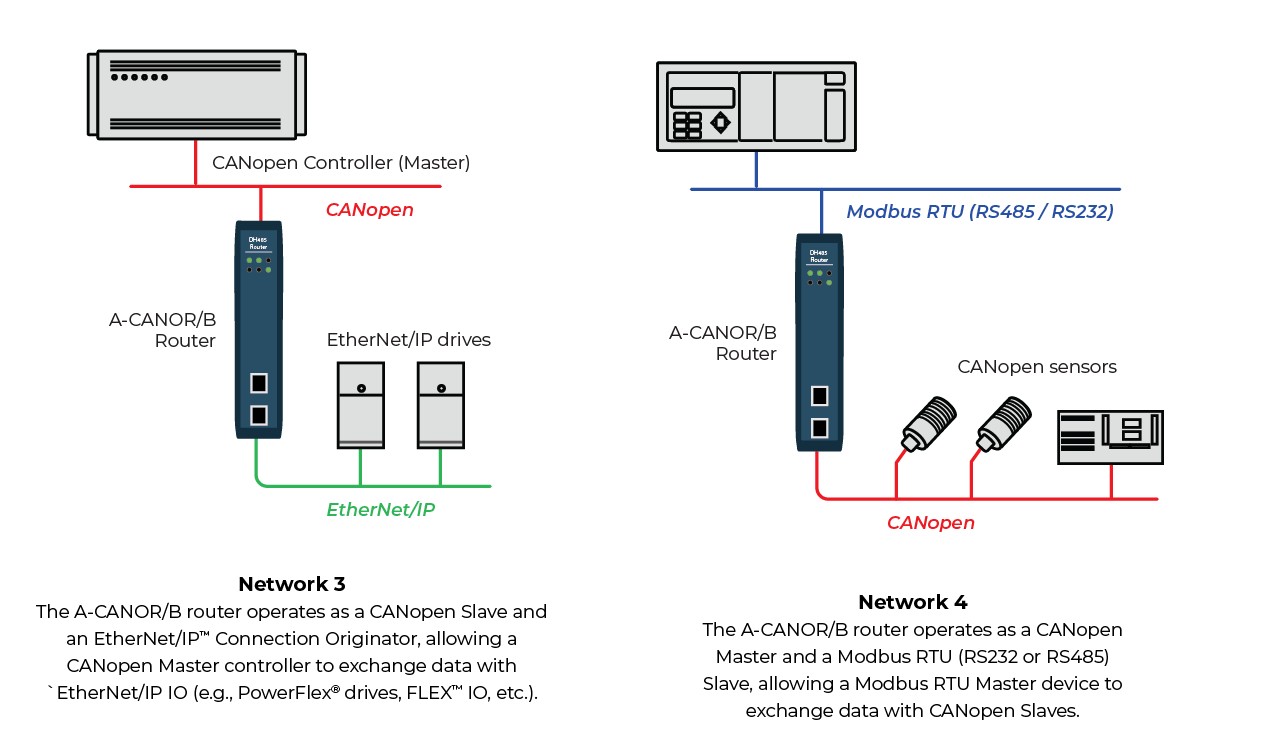
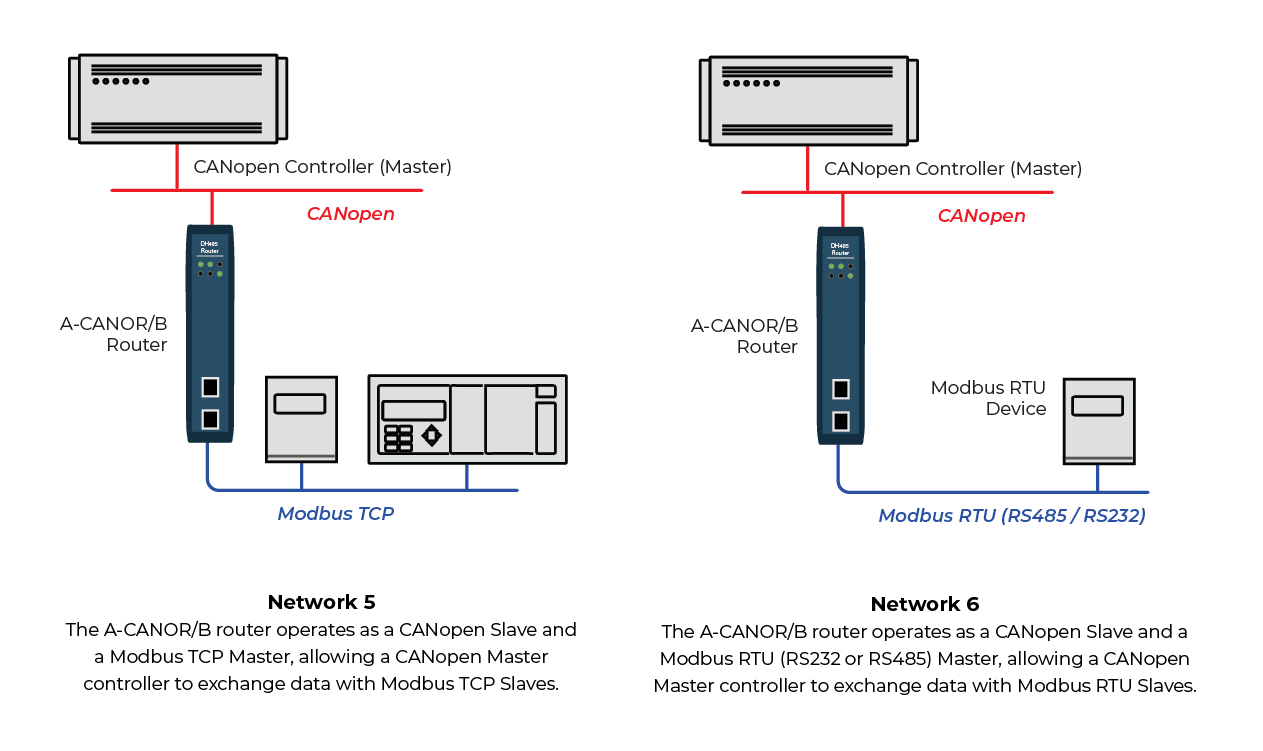
Configuration
The Slate Configuration Utility software is used for configuration and troubleshooting of the module. The stand-alone configuration utility allows users to define the setup and configuration of the CANopen Router/B module, connections with controllers and devices.
The configuration utility can be downloaded from the “Downloads” section.





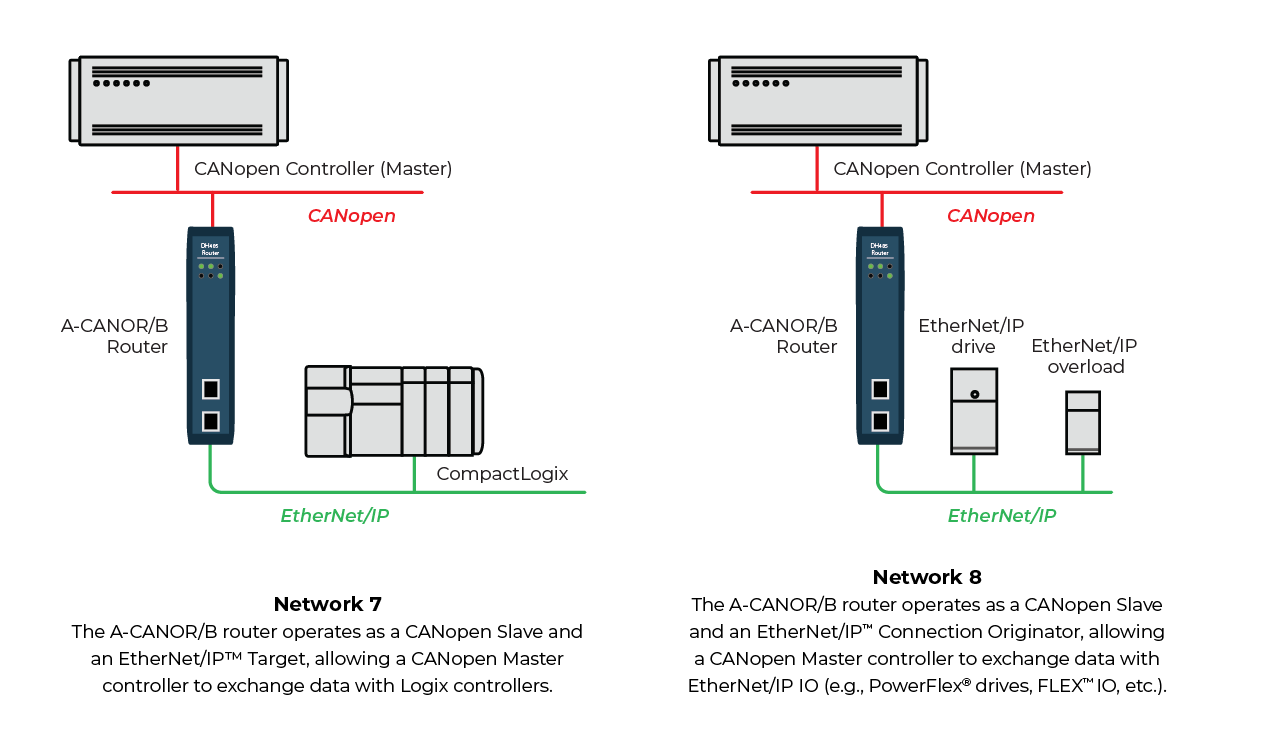 Features and Benefits
Features and Benefits








